How to Watch TrillerTV on Any Device
Watch Live Sports Seamlessly on Any Device
Switch between your phone, tablet, or screen and never miss a moment with TrillerTV
-

Smart TVs and Streaming Devices
Install the TrillerTV app on your Samsung, LG, Android TV, Amazon Fire TV, Roku, Apple TV, Chromecast or other streamers with Google TV, Vizio, and more. You can also cast directly from your mobile device to any internet-enabled TV or streaming device.Visit Help Center

-
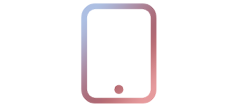
Phones or Tablets
Download the app from the iOS App Store, Android Google Play, Amazon, or Huawei AppGallery to stream live sports anytime, anywhere.
Visit Help Center

-

Web Browser - Desktop & Mobile
Catch your favorite sports live or on demand right from your desktop or mobile browser — including Chrome, Safari, Firefox, Edge, and more. No downloads needed.Visit Help Center

-
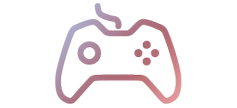
Gaming Consoles
Cast from a mobile device to your Xbox One and Xbox Series, or stream on your PlayStation (PS4) from the console’s web browser.Visit Help Center

Get with TrillerTV
-
Seamless Access on All Devices
Log in on any supported device to enjoy unified access to all your content.
-
Keep Your Watch History Synced
Track everything you’ve watched across devices.
-
Continue Watching Anywhere
Pick up right where you left off — your shows and events resume instantly on any screen.
-
Take Control with Time Shift & DVR
Pause, rewind, or start from the beginning during a livestream.






